GitLab Review Apps with Zeit’s Now.sh service
Zeit is a great little company that aims to “Make Cloud Computing as Easy and Accessible as Mobile computing”, and they’re doing that just with their relatively new service, Now. Now aims to make deploying Node and Docker apps as simple as typing now into your terminal. It also allows deploying static websites, which is what I’ll be using it for in this little tutorial.
Prerequisites
This tutorial assumes that you’ve got a Zeit account, and have some familiarity with GitLab Review Apps, GitLab CI, and that you have a GitLab Runner setup and ready to go.
Setting up your Project
To get started, let’s create a new GitLab project called now-review-app.
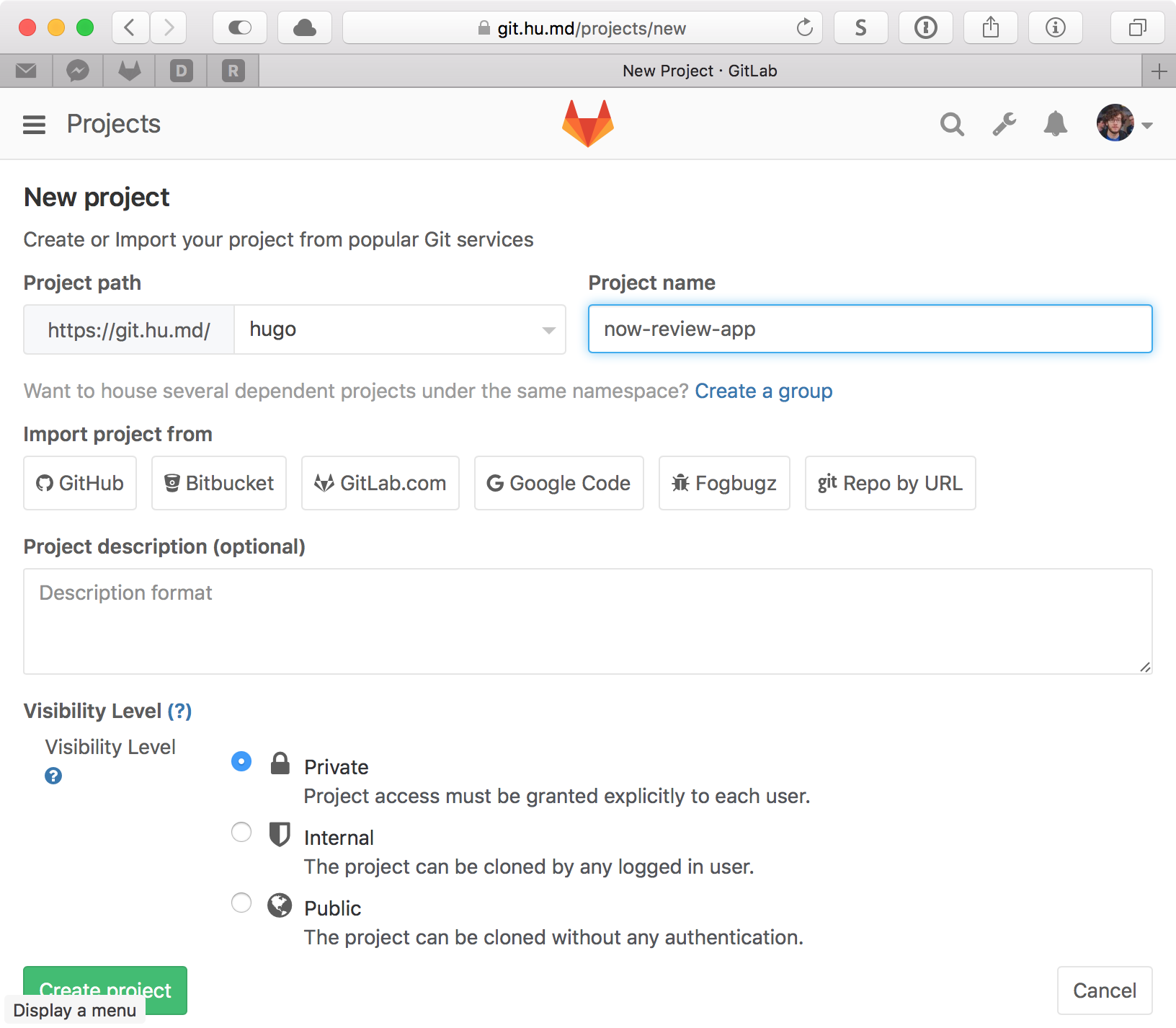
Next, clone the repository:
git clone URL_TO_YOUR_REPOSITORY_Create the .gitlab-ci.yml file:
touch .gitlab-ci.ymlAnd create an src folder:
mkdir srcInside src, place an index.html file, with the contents:
<h1>Example HTML file</h1>Modify .gitlab-ci.yml with the contents:
image: node
stages:
- review
variables:
REPO_NAME: now-review-app
start_review:
stage: review
script:
- npm install -g now --silent
- URL=$(now --static -t ${NOW_TOKEN} ./src -n ${REPO_NAME}-${CI_BUILD_REF_SLUG})
- NOW_URL=$(echo ${URL} | sed s/'http:\/\/'/''/g | sed s/'https:\/\/'//g)
- now -t ${NOW_TOKEN} alias set ${NOW_URL} ${REPO_NAME}-${CI_BUILD_REF_SLUG}.now.sh
environment:
name: review/$CI_BUILD_REF_NAME
url: https://$REPO_NAME-$CI_BUILD_REF_SLUG.now.sh
on_stop: stop_review
only:
- branches
except:
- master
stop_review:
stage: review
script:
- npm install -g now --silent
- now rm -t ${NOW_TOKEN} -y ${CI_BUILD_REF_SLUG}
when: manual
environment:
name: review/$CI_BUILD_REF_NAME
action: stop
only:
- branches
except:
- masterThe above code creates a GitLab Review App when a new merge request is created, letting you view changes via a deployment. This allows your reviewers to see changes almost instantly, without having to run your app locally. In this case, start_review creates a new Now deployment of the files in src and creates an alias for the merge request based on the name of the branch (e.g. feature/modify-app, becomes reponame-feature-modify-app.now.sh). Once the review has finished, stop_review will remove the deployments created as part of the merge request process, cleaning up.
Commit and push this code to GitLab.
Testing it out
Add a new variable called NOW_TOKEN to the project, accessible via the project menu. This variable will contain a Now token. You can create a new token on this page.
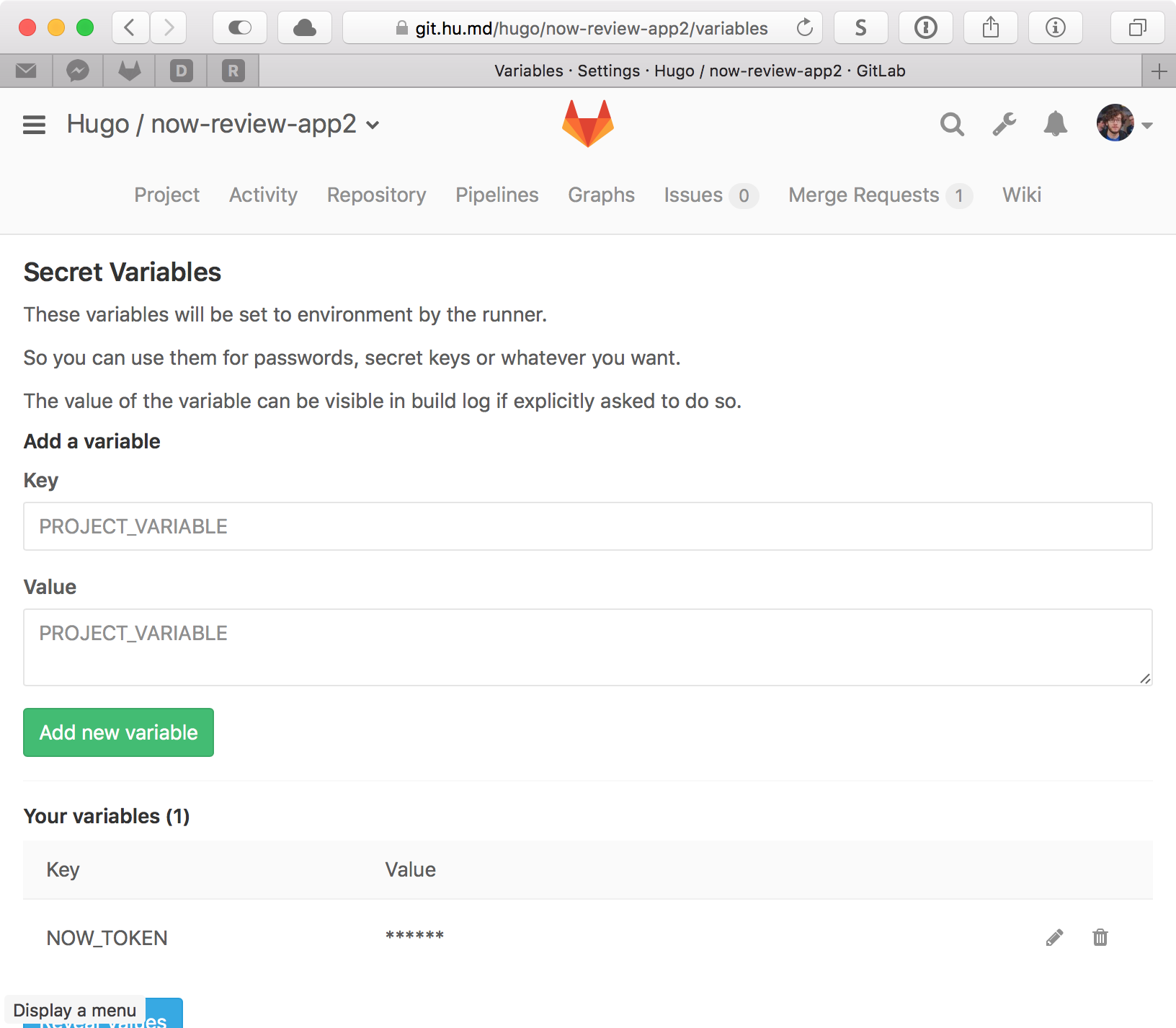
Create a new branch with:
git checkout -b feature/modify-appModify the contents of the index.html file we created earlier, we’ll be changing it to:
<h1>Modified Example HTML source file.</h1>Commit and push this to GitLab.
Next, create a merge request from feature/modify-app into master, and wait for the pipeline to finish building, this will create the review app:
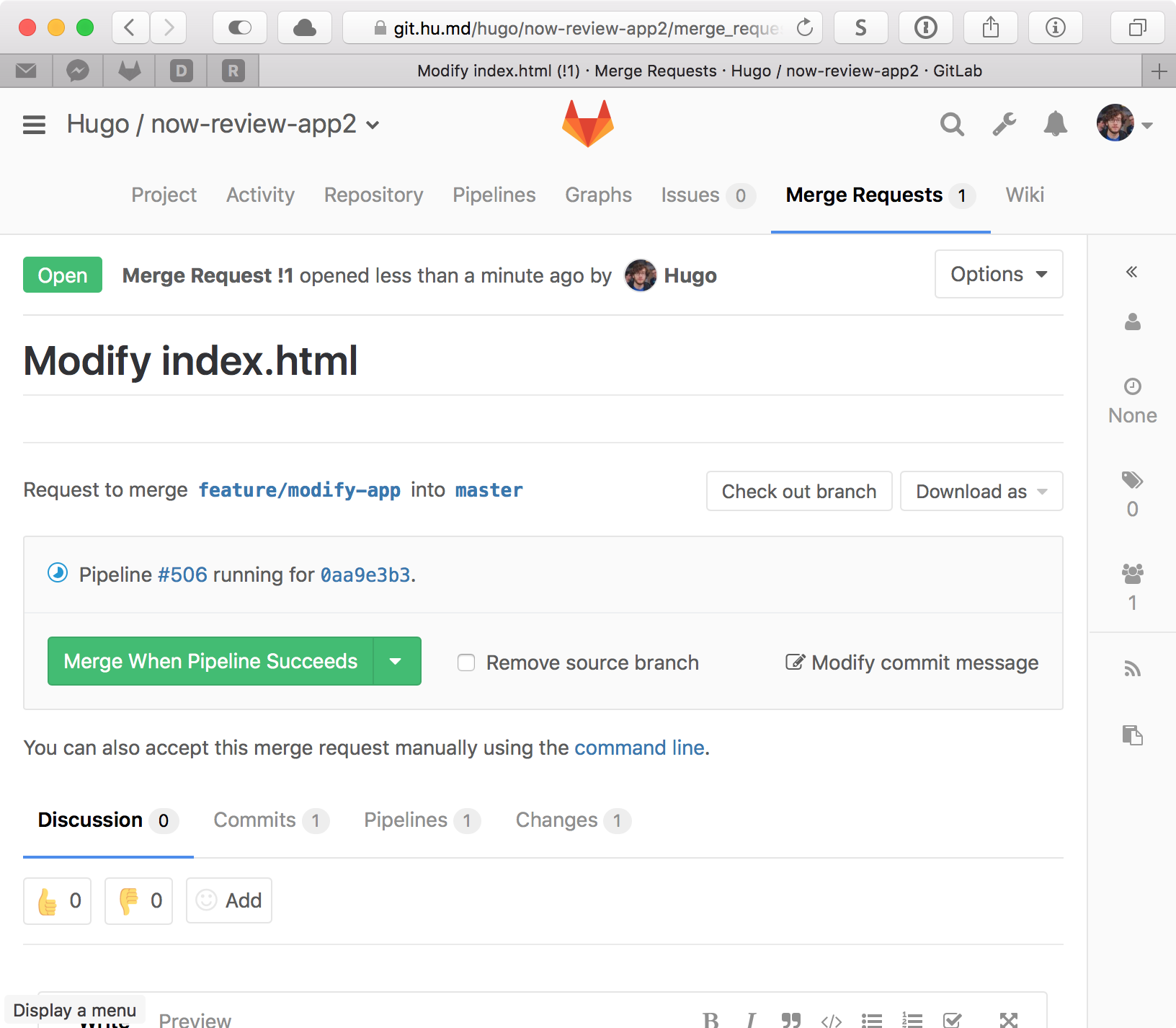
If everything is successful, your pipeline should pass, and you should now see a link to the review app on the merge request:
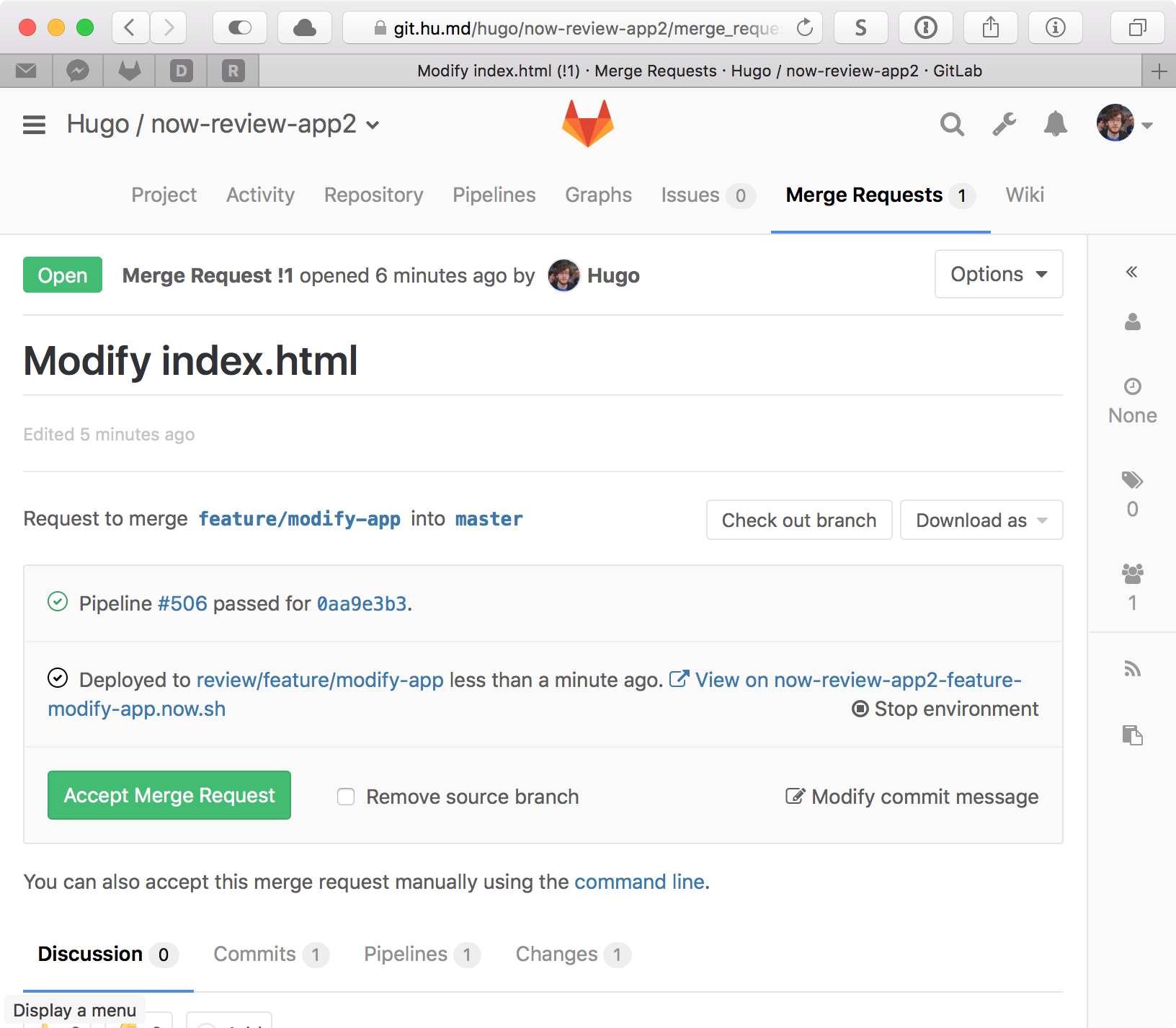
Clicking on it should take you to the Now deployment with the correct changes to index.html displayed:
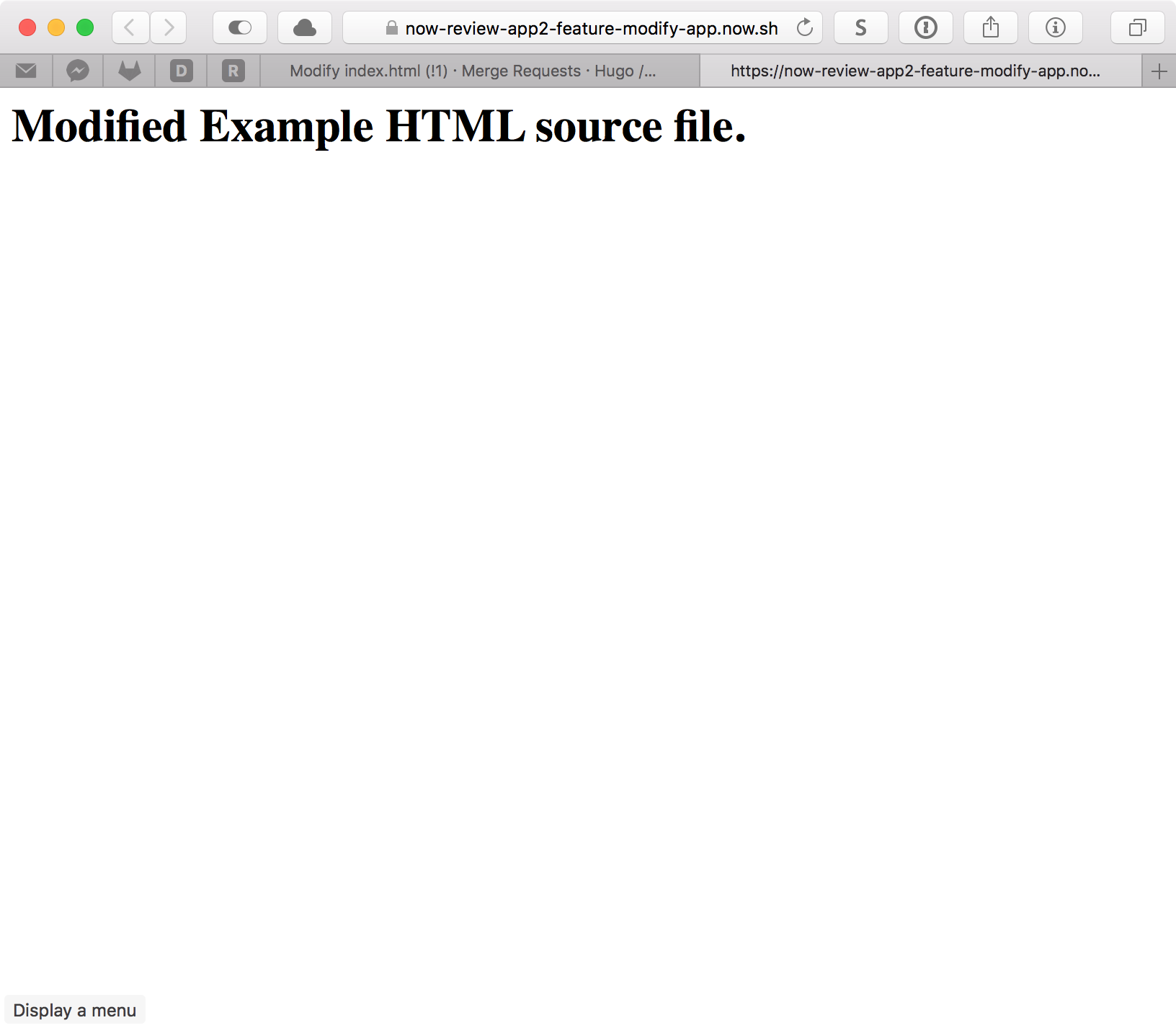
It’s worth noting here that this link is an alias for the latest review app deployment. You’ll have to use now ls to view all iterations of the merge request, if required.
If you found this interesting, have any questions or queries, or just want to say hi, then hit me up on Twitter!
On the web
June 2025 Summary
Tue Jul 1 2025 by joelchrono's website📝 1 July 2025 at 20:42 - Long day …...
Tue Jul 1 2025 by Kev QuirkDoing my cloud exit (kind of)
Fri Jun 13 2025 by Stan's blogSolving Queuedle
Sat May 31 2025 by Andrew Healey's BlogConfiguring Jujutsu
Sat May 24 2025 by oppiliappan's μblog
Generated by openring